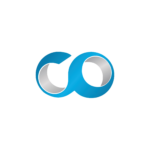
We provide Cloud and Edge
Virtual Datacenter
Next-Generation European Platform
for the MultiCloud & Edge Continuum
Virtual Data Centers (VDC) provide unmatched flexibility and scalability to meet the growing demands of businesses. By transforming IT resource management, VDCs enable agile operations, significant cost reduction, and ensure optimal business continuity. Whether it's optimizing workloads, enhancing security, or simplifying cloud migrations, VDCs unlock new opportunities for innovation and operational efficiency.

Software Development
Leveraging container orchestration platforms for containerized application deployment and continious integration.

AI and LLM private platforms
Develop bespoke AI models that are finely tuned to companies specific operational requirements.

Healthcare and Telemedicine
Supporting telemedicine with virtual infrastructure for video conferencing and patient data management.

Content Delivery and Streaming
Delivering media content, streaming services, and online gaming through scalable virtual infrastructure.

Financial HPC Services
Hosting financial applications, trading platforms, and risk analysis tools with high-performance virtual machines.

Education and E-Learning
Providing virtual classrooms and e-learning platforms for educational institutions.

Remote Workers and Home Office
Providing virtual desktops for remote workers, enabling secure access to company resources from anywhere.

Data Analytics and Big Data Processing
Running analytics tools and databases within the VDC to gain insights from large datasets

Testing and Quality Assurance
Isolating test environments from production systems to prevent interference.

Government and Public Sector
Meeting the demands of public sector IT while ensuring data security and compliance.

Business Continuity and DRP
Creating backup and disaster recovery solutions by replicating critical systems and data across datacenters.

Research and Scientific Computing
Running scientific simulations, research experiments, and computational models on a performant infrastructure.

E-commerce Platform
Running e-commerce websites and applications with scalable resources to handle traffic spikes during sales events.

Gaming and Entertainment
Hosting online multiplayer gaming servers and high performance video streaming platforms.
Simplify MultiCloud Management
Our dashboard provides a user-friendly interface that simplifies the management of your entire cloud infrastructure. With powerful tools at your fingertips, you can easily deploy, monitor, and scale virtual machines and containers, manage storage and networking, and ensure optimal resource allocation—all from one central platform. The intuitive dashboard is designed for both technical teams and non-experts, enabling efficient self-service capabilities while maintaining control and security.
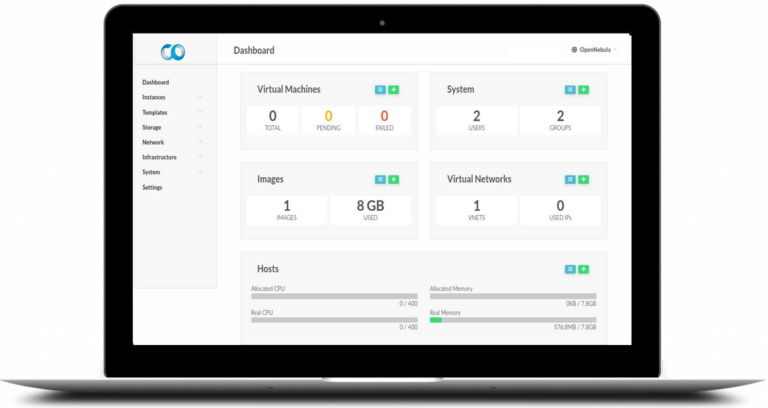
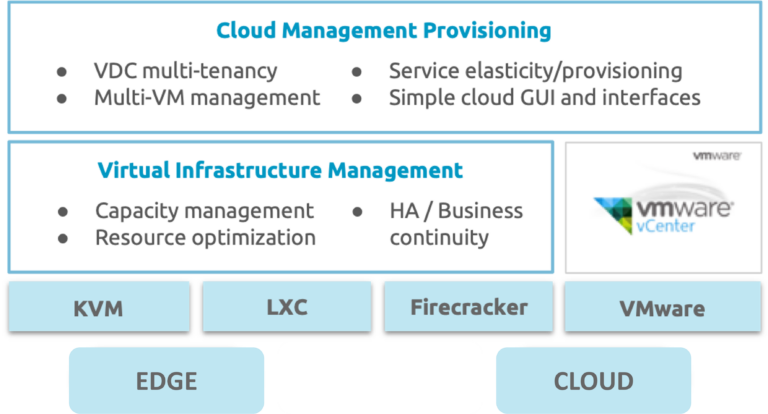
99,999% Availability and Data Protection
The ultimate level of resilience !
A highly resilient compute and storage distributed architecture over multiples nodes
More than
3x compute hosts

More than
3x storage hosts

The best data protection practice against data loss !
All your data are copied over 2 datacenters
provided by 2 different suppliers

copies of your data
3

differents medias
2

off-site copy
1
Our Cloud Virtual DataCenter Architecture is designed with high availability and unmatched data protection at its core.
With a minimum of 3 compute hosts and 3 storage hosts per datacenter, we ensure that your applications and data are always online and accessible, even in the event of a hardware failure. This redundancy across multiple hosts ensures seamless failover and uninterrupted service continuity.
Additionally, our robust 321 backup policy—3 copies of your data, stored across 2 different types of media, with 1 copy off-site—guarantees that your critical data is safe, regardless of the scenario. By spreading backups across multiple datacenters from different providers, we further enhance protection, minimizing the risk of data loss due to localized failures, natural disasters, or security breaches.
This approach to data availability and protection ensures that your infrastructure is resilient and secure, offering peace of mind and industry-leading uptime for your most critical business operations.
Empowered by the only
open source cloud management
technology build in Europe
The IPCEI-CIS Project by OpenNebula Systems (2024-2028) offers an alternative model based on leveraging European open source for mobilising the many technological and innovation capabilities in the continent and creating together a Next-Generation European Platform for the Datacenter-Cloud-Edge Continuum.
This powerful “made in EU” alternative will offer vendor neutrality and a sustainable future based on global collaboration, but fully aligned with the values and priorities of the European Union.
OpenNebula is a powerful, but easy-to-use, open source platform to build and manage Enterprise Clouds. OpenNebula provides unified management of IT infrastructure and applications, avoiding vendor lock-in and reducing complexity, resource consumption and operational costs.
KVM : The Future-Proof Hypervisor

KVM (Kernel-based Virtual Machine) offers unbeatable cost efficiency by eliminating licensing fees and avoiding vendor lock-in, freeing up resources for innovation. Integrated into the Linux kernel, KVM ensures superior performance with faster speeds and optimized resource use. Its scalability allows seamless growth, from small setups to large data centers, without costly upgrades. Backed by Linux’s robust security and reliability, KVM is the smart, future-proof solution for modern businesses seeking flexibility, performance, and long-term value.
KVM and Red Hat
"We believe in KVM so much that it’s the sole hypervisor for all of our virtualization products, and we’re continually improving the kernel code with contributions to the KVM community. But since KVM is part of Linux, it’s already included in Red Hat Enterprise Linux."
What is KVM ?

- Lower Total Cost of Ownership (TCO)
- No Vendor Lock-in
- Cross-Platform Interoperability
- Simplicity of a Unified Virtualization Platform
- Excellent Performance
- Flexibility and Open-Source Advantages
- Facilitated Scalability
- Active Ecosystem and Community Support
- Easy Migration and Compatibility
- Benefit: KVM is an open-source solution, eliminating the need for expensive licensing fees. Unlike VMware ESXi, you don’t pay for proprietary licenses, reducing ongoing maintenance and support costs.
- Detail: This frees up operational budget, allowing you to invest in modern and innovative technologies that accelerate digital transformation.
- Benefit: KVM is open-source, meaning you are not dependent on a single vendor. You have the freedom to choose the tools and software that best suit your needs without being restricted by a closed ecosystem.
- Detail: With VMware, some features or integrations might require third-party proprietary software, increasing costs and limiting technological flexibility.
- Benefit: KVM works on both Linux and Windows systems, ensuring better interoperability with your existing infrastructure.
- Detail: This allows you to maximize your existing investments by integrating KVM into heterogeneous environments while reducing the costs associated with managing multiple hypervisors.
- Benefit: KVM offers a unified platform for creating, managing, and migrating virtual machines (VMs) across different hardware or software environments.
- Detail: This simplifies the day-to-day management of virtual infrastructures, reduces administrative overhead, and improves IT team productivity.
- Benefit: KVM is integrated directly into the Linux kernel, providing faster access to hardware resources and better performance management.
- Detail: Applications virtualized under KVM can benefit from lower latency and better load balancing, especially in high-density environments or private cloud scenarios.
- Benefit: Being an open-source solution, KVM provides full access to the source code, allowing great flexibility to customize and adapt the platform to your organization’s specific needs.
- Detail: This flexibility makes it easier to integrate third-party solutions, optimize performance to your criteria, and benefit from the constant improvements of the open-source community.
- Benefit: KVM enables the management of large-scale environments without additional licensing costs. It scales easily with increasing workloads, whether on-premise or in the cloud.
- Detail: Unlike VMware, where costs rise with the number of VMs, KVM allows the deployment of virtualization infrastructures at scale while remaining cost-effective.
- Benefit: The open-source community behind KVM is active and innovative, constantly delivering new features and security improvements.
- Detail: This global community ensures rapid updates for security patches and the introduction of new features, often faster than proprietary solutions like VMware.
- Benefit: Migration tools to KVM are well-established, and KVM is compatible with various virtual machine formats.
- Detail: Migrating from VMware to KVM can be done progressively, ensuring business continuity while adopting a more flexible and cost-effective infrastructure.
Virtual Data Centers (VDC) are more suitable than Virtual Private Servers (VPS)
Virtual Data Centers (VDC) offer unmatched flexibility, scalability, and control compared to Virtual Private Servers (VPS). Unlike VPS, which is limited to a single server, VDCs leverage a vast pool of virtual and physical resources, allowing seamless growth as your business scales. With customization, enhanced security, and optimized performance, VDCs ensure high availability and agility, making them the ideal solution for businesses seeking to future-proof their infrastructure and adapt to evolving demands.
- Driven by business needs
- Simpler Security
- Business Agility
- Flexibility and Scalability
- Cost Saving Opportunity
- Fast Resource Provisioning
- Simplified Management
- Lack of Downtime
The advantage of using Virtual Datacenters (VDC) with project-based billing lies in more efficient cost and resource management. When you utilize a VDC with project-based billing, you can allocate specific resources to each individual project, allowing you to precisely control the costs associated with each project.
By billing on a project basis, you can assign resources (VMs, containers, storage, etc.) to specific projects and track the costs associated with each project separately. This provides clear visibility into the expenses related to each project and better control over your budget.
Furthermore, project-based billing facilitates resource management. You can allocate the necessary resources to each project without any interference between them. This enables autonomous and independent management of virtual machines (VMs) and containers for each project, offering increased flexibility and agility in deploying and managing your applications.
Managing security in a VDC is simpler than protecting a traditional data center. You do not need to worry about physical security.
As far as IT-level security goes, companies with a VDC can set up distinct security policies for different use cases, approaches, and protection requirements. A smart and strategic cloud security policy can also help ensure VDC-related tasks do not place valuable data and apps at risk.
Most providers support clients with different cybersecurity services. A typical vendor offers disaster recovery and business continuity services that will allow you to make the most out of VM snapshots.
When your IT foundation is too static to evolve or scale, a business is not able to quickly:
-Respond to new market opportunities.
-Adapt to changing user demands.
-Keep up with aggressive competitors.
A virtual data center grants companies the ability to adapt to different settings and requirements quickly. You can drive business operations forward through:
-On-demand resource provisioning.
-The ability to test new business models quickly and without risk.
-Improving the performance of legacy apps.
Virtual data centers are also compatible with existing physical networks and setups. Businesses have several options when working with a VDC, including:
-Shifting the entire IT infrastructure to the cloud.
-Creating a hybrid solution that mixes the use of physical and virtual components.
-Making virtual resources available only for emergencies and spikes in usage.
Companies can also set up VDC environments on all cloud deployment models: public, private, multi-cloud, hybrid, and community cloud.
Cloud resources make a VDC highly flexible. Adding and removing virtual components is simple, cheap, and quick, traits an on-prem data center cannot provide.
These features speed up :
-Release cycles.
-Project turnaround.
-Time-to-market for new products and services.
Meanwhile, developers get to enjoy more agility with a VDC.
The team can:
-Deploy from public and private catalogs of VM templates.
-Build and take VMs down quickly and easily.
-Create and use virtual applications (vApps).
The near-zero deployment time and flexible VMs increase overall operational efficiency. These traits are vital for modern development companies, especially those relying on a DevOps team.
An on-site data center requires vast upfront and continuing investments, including:
-Building, equipping, and maintaining the facility.
-Hiring and training teams to manage the data center.
-Acquiring the necessary hardware.
-Setting up standby components in case the demand or traffic goes up.
A virtual data center is a far cheaper alternative as a company can save money by:
-Removing the need to set up and equip a facility.
-Eliminating the costs of hardware purchase and maintenance.
-Lowering the number of necessary technicians.
-Eliminating electricity expenses.
The pay-per-use model of a VDC also eliminates overhead. A company only pays for resources the team is using, and each virtual component consumes optimal capacity. There is no need for standby capacity as teams can adjust to growing demands in minutes. Also, from a business planning perspective, costs become far more predictable with a VDC.
With an on-prem data center, provisioning a new piece of hardware can take weeks. The company must purchase, wait for delivery, configure, and install each new component.
A VDC, however, allows a team to deploy new components in minutes. IT admins can quickly set up virtual servers and desktops either from:
-A pre-configured image.
-A master template.
-A clone of an existing VM.
Speedy and on-demand provisioning makes VDCs a natural fit with Agile and DevOps practices. Most companies with a virtual data center allow teams to use policy-based configurations and, as a result, speed up the software development life cycle (SDLC).
If you run a virtual data center, the cloud provider is responsible for maintaining the infrastructure stack. Your in-house team only administrates the VMs, a process that occurs remotely, quickly, and in real-time.
Clients typically manage a virtual data center from a single pane of glass. Centralized tools and interfaces grant complete visibility into the computing resources and allow admins to optimize usage.
From a management perspective, a virtual data center is a natural fit with Bring Your Own Device (BYOD) policies. You can install a virtual desktop on a personal device in minutes and speed up the employee onboarding process.
A VDC helps avoid downtime thanks to the fact that:
-Top cloud providers ensure high availability, typically in the 99.95% range.
-A data recovery occurs in a matter of minutes.
When a company relies on a physical server and the equipment runs into a problem, the redeployment time depends on several factors:
-Do you have a backup server ready ?
-Is there an image of the server ?
-Is the data on the backup server up to date ?
In a VDC setting, redeployments occur quickly due to virtual machine snapshots. You can move VM snapshots from one server to another and redeploy them easily and quickly.
A virtual data center also helps stop downtime by limiting human errors. Over 75 percent of network downtime is a result of an employee mistake. As a VDC eliminates manual tasks, the team can rely on automation and orchestration that are less prone to downtime-causing errors.
VDC
Comparison
Our ready-to-use images ensure that your applications are up and running in minutes, maximizing productivity and accelerating time-to-market.
VPS
High scalability, independently adjustable resources
Scalability
Limited, often fixed packages
Often included, built-in high availability, resilience to failures
Redundancy and High Availability
Dependent on provider, can be limited
Ability to span multiple data centers, geographic redundancy
Geographic Diversity
Often limited to a single data center
Advanced customization options for network and security configurations
Customization
Limited customization, provider-dependent
Advanced resource management tools, control over CPU and memory allocations
Resource Management
Less advanced management tools, limited control
Better resource isolation between VDCs
Resource Isolation
Less isolation, potential impact from other VPS on the same server
Offers enterprise features like load balancers, VPNs, dedicated firewalls
Enterprise Features
Often lacks advanced features
